      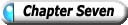 

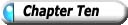  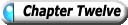  

|
 |
|
Based on the fundamental architecture of distributed Internet GIS
and related software component technologies introduced in the previous
chapters, this chapter focuses on the actual implementation of Web
mapping servers and the available commercial packages. In 2000,
there were over 30 different Web mapping software packages or solutions
provided by different GIS vendors. However, different types of mapping
tasks require different types of web mapping servers. To choose
the right web mapping products for specific GIS applications is
truly a major challenge. Four of the most popular Web map servers,
ESRI ArcIMS, AutoDesk MapGuide, Geomedia WebMap Server, and MapInfo
MapXtreme will be discussed in detail in terms of the architecture,
major components and communication mechanism. In addition, GE SmallWorld
Internet Application Server and ER Mapper's Image Web Server will
be illustrated separately in the showcase window. It is hoped to
provide some insights from both the GIS professional's and a manager's
perspectives to help the user chooses the right software applications.
Back
to Top
|
|

|
|
Chapter 8 Commercial Web Mapping Programs
|
| 8.1
Introduction |
| 8.2
ArcIMS from ESRI |
|
8.2.1
Three-Tier Architecture Overview
|
|
8.2.2
ArcIMS Components in the Business Logic Tier
|
|
8.2.3
ArcIMS Components: Data Sources
|
|
8.2.4
ArcIMS Components: Client Viewers
|
|
8.2.5
ArcIMS Manager
|
|
8.2.6
ArcIMS Summary
|
| 8.3
Geomedia WebMap Professional from Intergraph |
|
8.3.1
An Architecture Overview of Geomedia WebMap Professional
|
|
8.3.2
Viewer Clients for Geomedia WebMap Professional
|
|
8.3.3
Server Components of Geomedia WebMap Professional
|
|
8.3.4
Database Management Components
|
|
8.3.5
Communication Process of Geomedia WebMap Professional
|
|
8.3.6
Creating A Web Application
|
|
8.3.7
Summary
|
| 8.4
MapXtreme from MapInfo |
|
8.4.1
MapXtreme Architecture
|
|
8.4.2
MapXtreme Java Components
|
|
8.4.3
MapXtreme Partitions
|
|
8.4.4
Enterprise Manager
|
|
8.4.5
Summary
|
| 8.5
MapGuide® from AutoDesk |
|
8.5.1
MapGuide Architecture Overview
|
|
8.5.2
MapGuide Components: Map Authoring Components
|
|
8.5.3
MapGuide Components: Map Viewing Components
|
|
8.5.4
MapGuide Components: Map Serving Components
|
|
8.5.5
MapGuide Components: Data Sources and Database Connections
|
|
8.5.6
MapGuide Application Development
|
|
8.5.7
How MapGuide Communicates
|
|
8.5.8
Summary
|
| 8.6
Conclusions |
|
|
Back
to Top
|
 |
-
ESRI
ArcIMS
(http://www.esri.com/software/arcims/index.html)
ArcIMS is the Internet mapping software which will allow you
access resources on the World Wide Web and distributing geographic
information over the Internet for real-time integration of data
from around the world. If you are a beginner, start with the
Overview
section which will give you detailed introduction on the technical
features of ArcIMS. Wants to get some hands one experiences,
the Demo will show you around
who are using ArcIMS and how they are using ArcIMS. If you are
professional and want to solve technical difficulties, you can
refer to the Support
section which provides explanations on multiple topics, such
as metadata, ArcXML, etc.
- Intergraph
Geomedia WebMap Professional (http://imgs.intergraph.com/gmwp/)
GeoMedia WebMap is a Web-based visualization tool that offers
real-time links to GIS data warehouses. The user can query a database
to see information in the form of a map and click on a feature
to see selected data behind that map. You can collect the information
of the product and learn how to build the Geomedia WebMap through
exploring the online free demo
and resources. If you are interested, you can attend the web-based
or classroom training to gain necessary knowledge and experiences.
- MapInfo
MapXtreme (http://dynamo.mapinfo.com/miproducts/Overview.cfm?
productid=1101)
MapInfo® MapXtreme® v3.0 For Windows® can deliver
mapping applications through the Internet. There is a sample
application wizard which will allow Microsoft Active Sever
Pages (ASP) users to quickly develop and deploy sample applications.
In addition, the new Save
State Object feature remembers what a given user of an application
was doing - i.e. what layers were turned on, how far he/she was
zoomed in, what they were looking at, etc. thus to reduce the
time involved in the application development. The customer
applications provide real-life applications in different fields
by different agencies, which will give a vivid idea what MapXtreme
can help you in the future business planning or service development.
By the way, you can download
a 30-trial version of MapXtream for Windows v3.0.
- AutoDesk
MapGuide (http://usa.autodesk.com/adsk/section/0,,939487-123112,00.html)
AutoDesk MapGuide® software can help you develop, manage,
maintain, and deploy GIS and digital design data applications
on the Internet, your intranet, or in the field. You can take
a quick tour to start with to get yourself familiar with the features
of the MapGuide. Besides, there are detailed online manuals
and documentations for you to refer to any technical problems
you may encounter. You can also explore the sample
applications for real world applications.
- GE
SmallWorld Internet Application Server (http://www.gepower.com/dhtml/network_solutions/en_us/
smallworldtechnology/internet_intranetapplications.jsp)
The Internet Application Sever software is based on established
Internet standards such as XML and emerging geographic Internet
standards such as WMS and GML.
Spatial Object Manager™ plug-ins are data access plug-ins
for Smallworld applications that provide access to data in a variety
of formats including DXF, DGN, DWG, Shapefile, and MrSID formats.
- ER
Mapper Image Web Server (http://www.earthetc.com)
The Image Web Server enables a Microsoft Web Server to send imagery
of unlimited size over the Internet directly into a users web
browser or application. The unique ActiveZoom technology allows
users access the data they need instantly. In order to view the
imagery, you have to install the ECW plug-in, which is freely
distributed. You can download
Image Web Server free edition, or
I-wizard for ArcIMS 3.1/4.0 which can integrate the Image
Web Sever with ESRI ArcIMS.
- On-line
Internt Mapping Lecture (week6) (http://map.sdsu.edu/geo596/lecture/week6.htm)
This website is the class website for Internet Mapping and Distributed
GIServices offered in the Department of Geography in San Diego
State University. It provides detailed introduction on key technologies
for Internet Mapping including XML, ArcIMS, GML, DHTML, etc.,
client-side and server-side application as well as the commercial
Internet mapping software available in the market.
Back
to Top
|
| |
 |
 |
|
|















