Geographic Information Science and Spatial Reasoning
(GEOG 104) (A General Education [GE] Course) Spring 2018
|
Geographic Information Science and Spatial Reasoning (GEOG 104) (A General Education [GE] Course) Spring 2018 |
|
| |
| Geographic Information Science and Spatial Reasoning (GEOG 104) (A General Education [GE] Course) Fall 2015 |
Web-based Exercise #5:
Web GIS Applications.
This Web Exercise will be re-designed for Fall 2015 semester. Please start to work on this exercise on November 12, 2015
-------------------------------------------------------------------------------
Grading: 5 points total
Learning Goal: This module will introduce various GIS applications and illustrate their usefulness in different specialty areas such as Religious groups in San Diego, Older citizen community groups/centers, criminal justice (crime mapping and tracking), business, and marketing (real estate sales and pricing).
Platforms: PC, Mac, or UNIX.
Software Tools Required: Web browser with high-speed Internet access.
Due Day: December 01, 2015. at the beginning of lecture. You should save all your lab answers (from Q1 to Q5) to a Word file (using MS Word or WordPad) and then upload the file to the Blackboard ( http://blackboard.sdsu.edu ) using "Attach File" function --> Submit.
We will use the Timestamp on your documents in the Blackboard to check if your assignment is late or not. (In your upload file, please use this title: GEOG104-LAB-5-[Your name].doc (or docx, rtf, or pdf). Please write down your answers in MS Word or WordPAD or other word processing software. Please always save a local backup copy of your own answers.)
1. Religious groups in San Diego
GIS can be used in many useful applications. One of the interesting applications is to understand the distribution of different religious centers and churches in San Diego. SDSU developed a web mapping services, called the Metropolitan Area Pluralism Study (MAPS) locates, charts, and digitally publishes a visual and descriptive guide to the religious diversity that exists in the San Diego-Tijuana region.
To begin, launch your Web Browser (with a live connection to the Internet). Navigate to
http://geoinfo.sdsu.edu/maps/index.htm
You may see a pop-up window with the link to the new MAPS website. Since this exercise will use the old version, please click on "Close". Then continue the exercise.
Then, on the left side menu, click on the "Buddhism" in California - San Diego County.
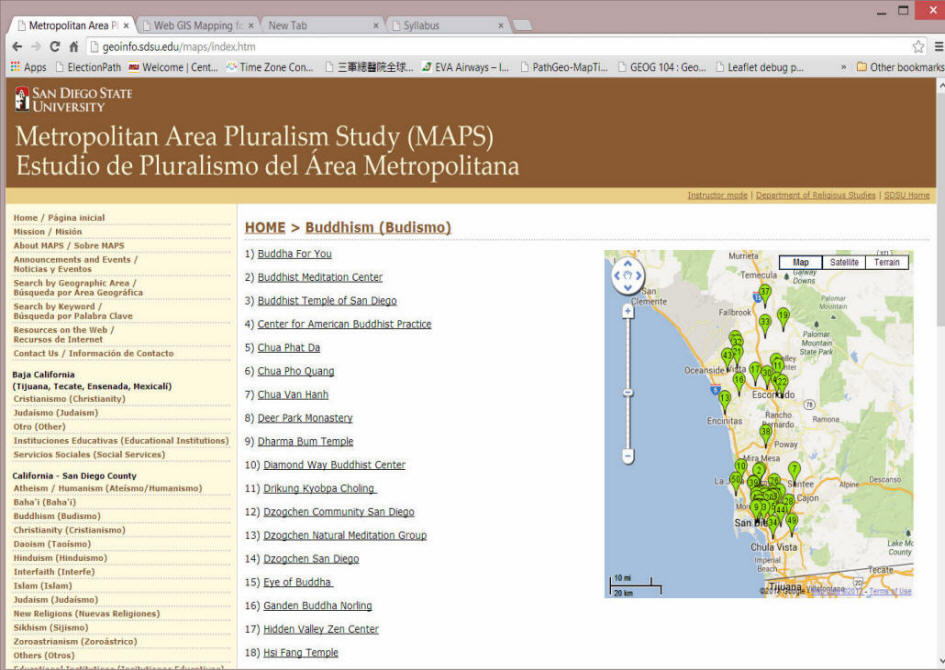
Select the #3 Buddhist Temple of San Diego. It will open detail information about this temple in San Diego.
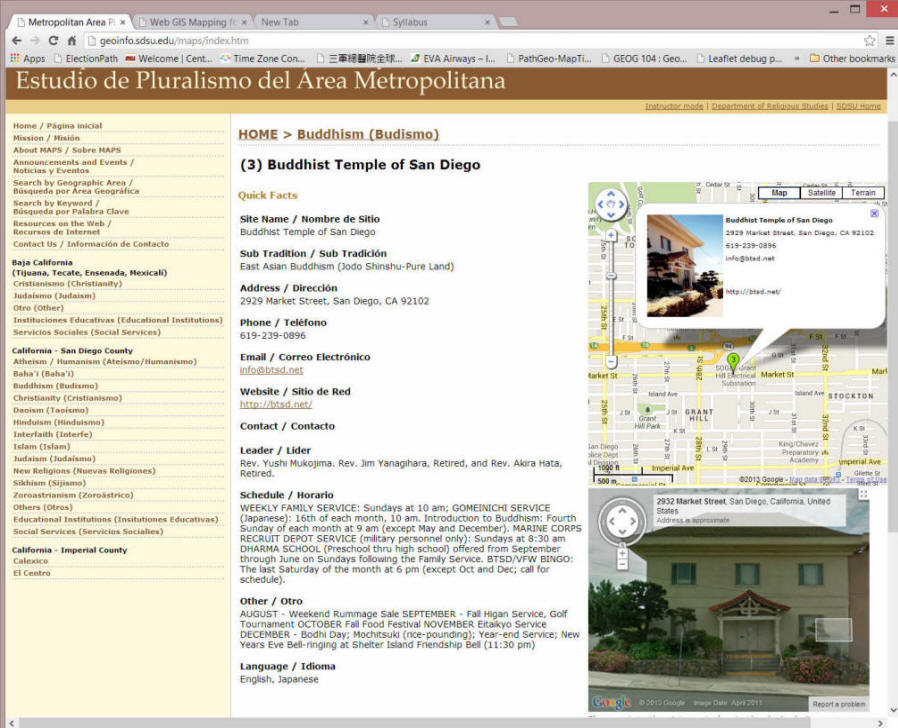
Can you see the location of this template in San Diego in Google Map? Can you find the Temple using the Street View function in Google Map?
Q1 (one point): How many Buddhism temples or centers in the "Buddhism" list? What is their spatial distribution pattern in San Diego? Pick up one template from the list and describe their contents in Quick Facts.
Q2 (one point): Select one church or template in another religion. Describe their spatial distribution patterns and pick up one example to describe the content in details.
2. Criminal Justice - Crime Mapping and Tracking (City of San Diego Crime Map)
Click on the following link to open "Crime Mapping" web services.
http://www.crimemapping.com/map.aspx?aid=137a7b29-7112-471f-9d43-728ca7ec478f
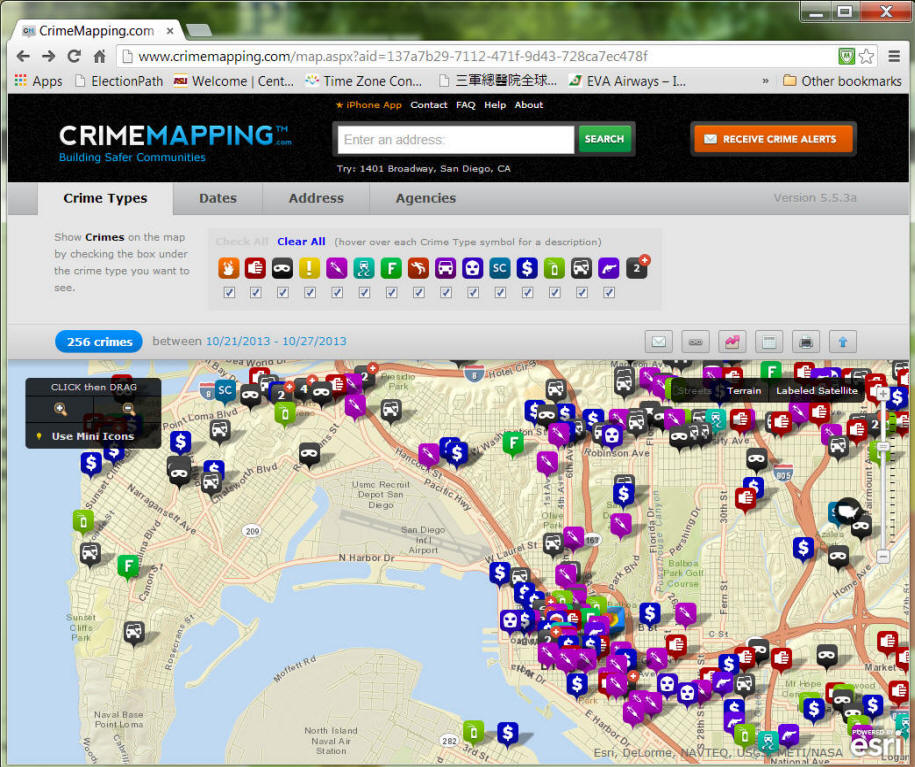
Q3 (three points): Please create a case analysis report (in the Word document) by using the following procedure:
1. Select one area or region that you are interested (such as SDSU campus or your home neighborhood or a zipcode region).
2. Select THREE crime types from the web tool.
3. Reset the date to the last 30 days. How many crimes within this period in the map? (include a screen shot)
4. Click on the "Trend Report" button (the pink line icon) to create the report. Explain the trend you see in the report.
5. Click on the "Detailed Report" button (next to the Trend Report) to see the detail report. Take a close look at the Location information and Date/Time. Can you see the "limitation" in the current Location information and Date? Can you explain WHY? If you are a police officer, how will you report the "crime time" for residential burglary or vehicle theft?
Please include the Trend Report and Detailed Report in your Word document or PDF file.

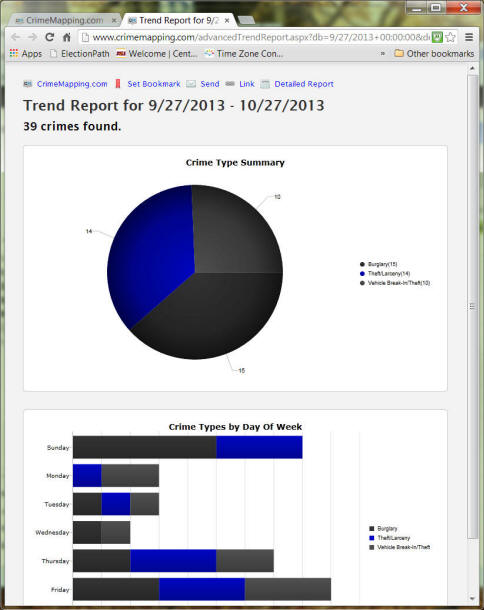
3. Business and Marketing - Real Estate Sales and Pricing (Real Estate Housing Costs with Zillow.com)
This example will introduce GIS applications in private industry, business, and commerce. Many companies have been utilized GIS for promoting their businesses and to increase their profits. They do this by conducting market analysis, and new store and distribution center site-selection studies. GIS can combine information about the cost of land, the cost of local taxes, the local laws and regulations (zoning), the distance to the sales locations (or retail outlets), and the types of customers within the local area (demographic analysis). Using all of this information and more, decision makers can make better business management choices.
The following example introduces a unique GIS application in the Real Estate business specialty area. This application estimates home values based on recent sales in the area of equivalent homes in the area.
To begin, launch your Web Browser (with a live connection to the Internet) and navigate to http://www.zillow.com.
Next, type in the street address of a home. If you donít have the entire street address, it is also okay to just type the street name without the address number. Then, type in the city where that address is located, and either the state abbreviation or zip code.
As an example (given in the figure below), type in 5454 Mary Lane Dr. San Diego in the Find Home text field, , and then click on "Search" icon.
A map should appear showing the area around the address you typed along with residences and home prices. (If you cannot see the home prices, you need to zoom in more). You can navigate around the map once it is displayed. You can zoom in and zoom out the map by the control on the upper-right corner of the map. You can also move the map position by dragging your mouse. Depending on how far you zoom in or out (setting the map scale), you can change the level of details. Try several different addresses. Make sure the estimated home prices are visible. Note that the home prices $400K means $400,000.
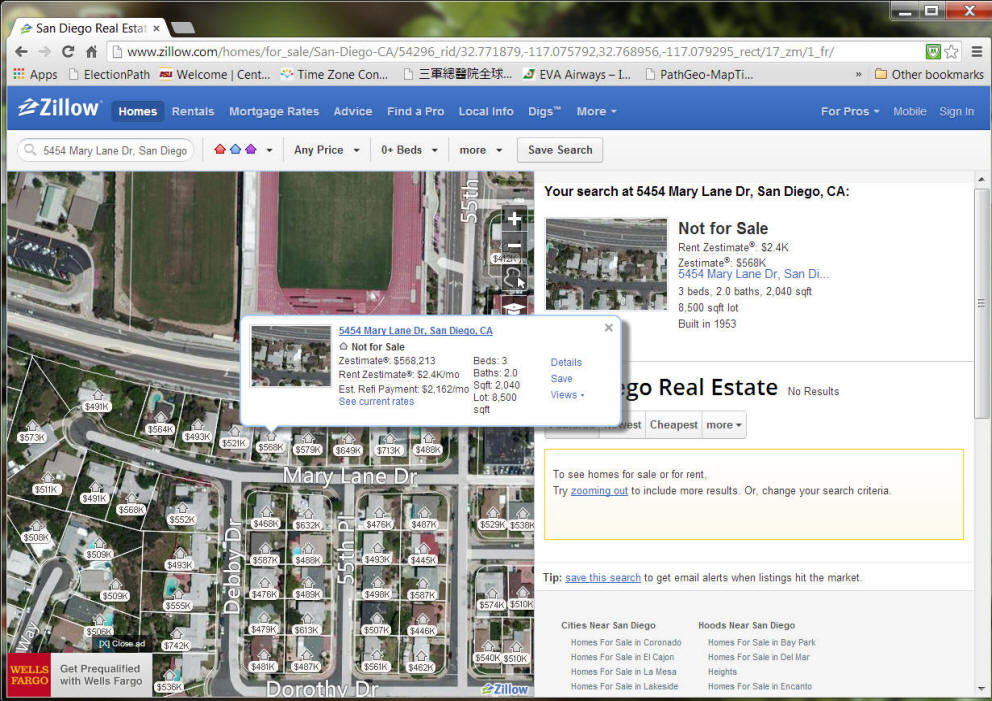
Homes around Mary Lane Drive
Please answer the following Q3 questions:
Q4 (one point): Select a home which you are interested in. Then click on the home and check its estimated value. What is the street name of your selected home? What is the estimated value of your selected home? What is the estimated value of the neighboring home in the east (or the north) of your selected home? What is the estimated value of the neighboring home in the west (or the south) of your selected home? What are the differences in the estimated values between the three homes?
Q5 (one point): Click on the first home which you selected in Q4, and look at a pop-up window with more information. In the same way, look at more information of the neighboring homes that you chose in Q4. Why do you think that their estimated values are different notwithstanding that they are contiguous to each other (Hint: Beds, Baths, Sqft, Lot, and Built)?
Due Day: December 01, 2015. at the beginning of lecture (11:00am). You should save all your lab answers (from Q1 to Q5) to a Word file (using MS Word or WordPad format) and then upload the file to the Blackboard ( http://blackboard.sdsu.edu ) in Web Exercise#4, using "Attach File" function --> Submit.
We will use the Timestamp on your documents in the Blackboard to check if your assignment is late or not. (In your upload file, please use this title: GEOG104-LAB-5-[Your name].doc (or docx, rtf, or pdf). Please write down your answers in MS Word or WordPAD or other word processing software. Please always save a local backup copy of your own answers.)
This web site is hosted on MAP.SDSU.EDU
and Geography Department.
|
|